Comments and likes using Bluesky
Setup
-
Set the
BLUESKY_IDENTIFIERin yoursrc/config.tsfile to your bluesky handle (without the@). -
Then just post a link to your blog post on bluesky and comments will be shown on your blog posts, looking something like this:
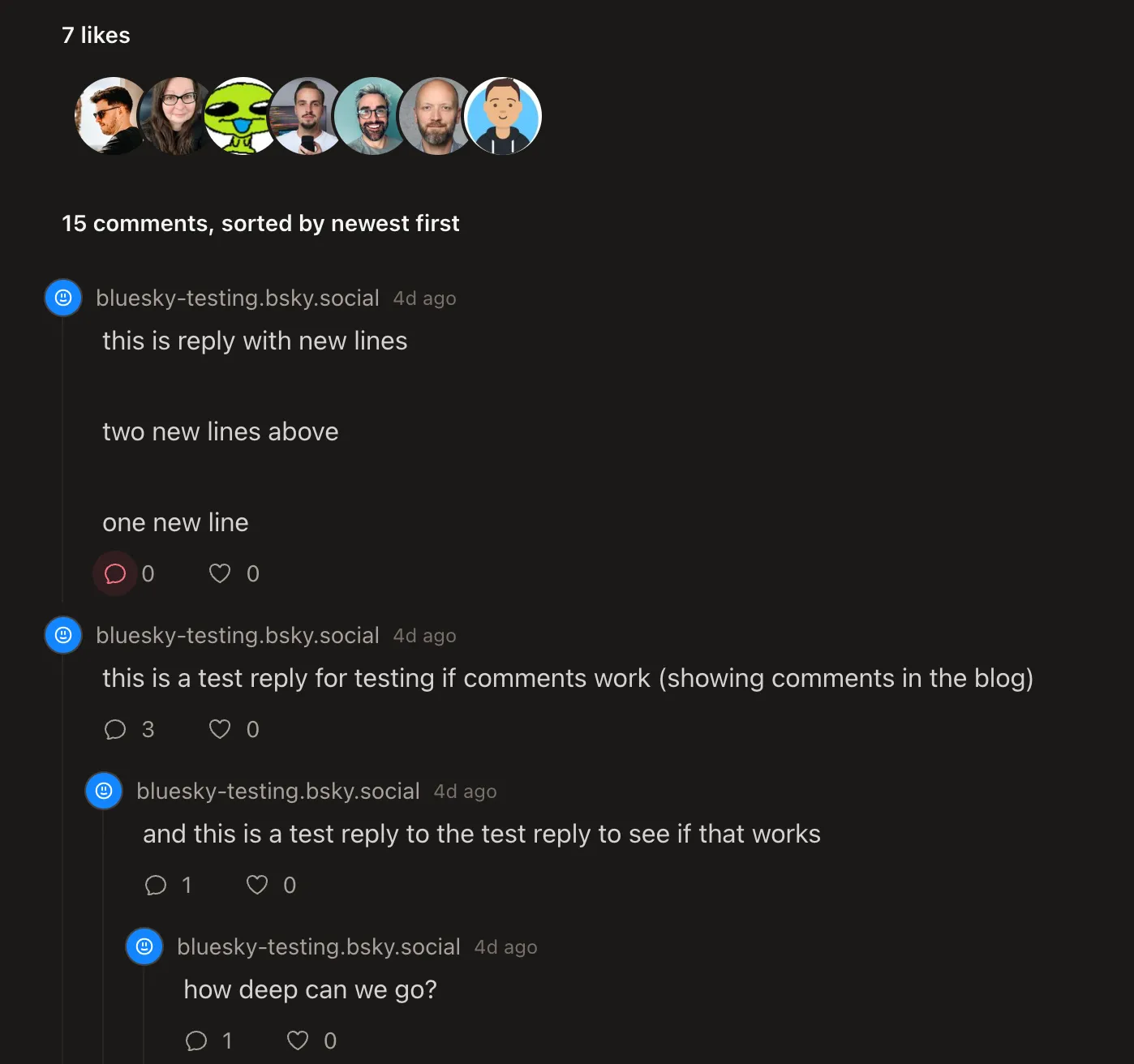
That’s it!
Notes
No “add comment” link is shown if there is no post by you on bluesky linking to your blog post.
Once you post a link to your blog post on bluesky, likes will also be shown (see likes via bluesky).
If you don’t want to show likes, you can disable them using the disableLikes option in your post options.
disableLikes: trueAlternative, you can also disable comments by setting the disableComments option in your post options and just show likes.
disableComments: true